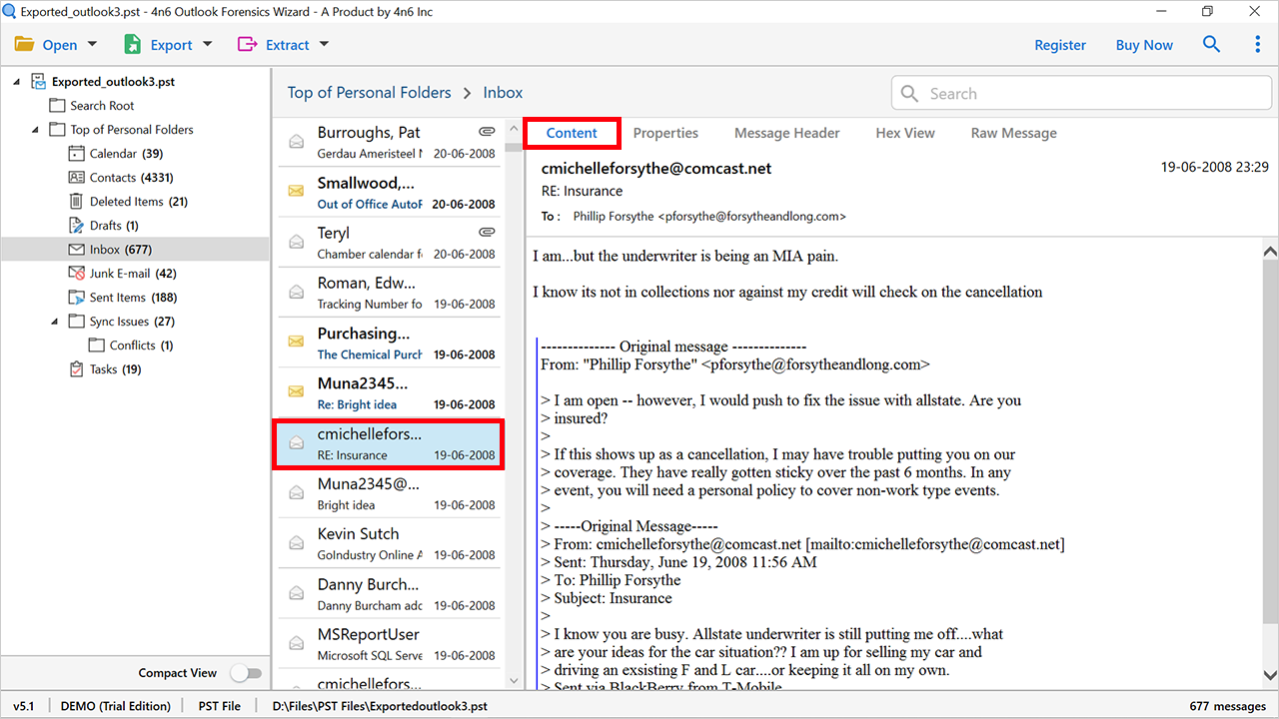4n6 Thunderbird Forensics Wizard 4.2
Free Trial Version
Publisher Description
Thunderbird Forensics Tool by 4n6 is a trending software that can help to perform analysis on Thunderbird Mailbox data in detail. For this software helps to analyze every email in 4 different views: Content, Message Header, Hex, Raw Message View. It provides two different options : Configured Thunderbird Account is capable to automatically detect Thunderbird mailbox from default location and Choose folder option allows you to manually browse folder consisting of Thunderbird mailbox data MBOX file. This 4n6 Thunderbird Forensics Wizard Tool offers the multiple extraction option to preserve data in following ways : Email Files (EML, MBOX, PST), Document (PDF, HTML, TXT) and Email Services (Gmail, Office 365, IMAP). The software is also capable to extract selective data from Thunderbird emails such as Email Addresses, Attachments, Phone Numbers, Associated Email and Phone Numbers. The provides with an inbuilt search option that allows forensicators to perform in-dept analysis on Thunderbird emails by any keywords or Date, Subject, Name etc. that helps the user to accurately find the evidences as yellow highlighted text. This software is completely compatible with all Thunderbird and Windows versions.
About 4n6 Thunderbird Forensics Wizard
4n6 Thunderbird Forensics Wizard is a free trial software published in the File & Disk Management list of programs, part of System Utilities.
This File & Disk Management program is available in English. It was last updated on 23 April, 2024. 4n6 Thunderbird Forensics Wizard is compatible with the following operating systems: Windows.
The company that develops 4n6 Thunderbird Forensics Wizard is 4n6. The latest version released by its developer is 4.2.
The download we have available for 4n6 Thunderbird Forensics Wizard has a file size of 41.94 MB. Just click the green Download button above to start the downloading process. The program is listed on our website since 2023-11-27 and was downloaded 3 times. We have already checked if the download link is safe, however for your own protection we recommend that you scan the downloaded software with your antivirus. Your antivirus may detect the 4n6 Thunderbird Forensics Wizard as malware if the download link is broken.
How to install 4n6 Thunderbird Forensics Wizard on your Windows device:
- Click on the Download button on our website. This will start the download from the website of the developer.
- Once the 4n6 Thunderbird Forensics Wizard is downloaded click on it to start the setup process (assuming you are on a desktop computer).
- When the installation is finished you should be able to see and run the program.